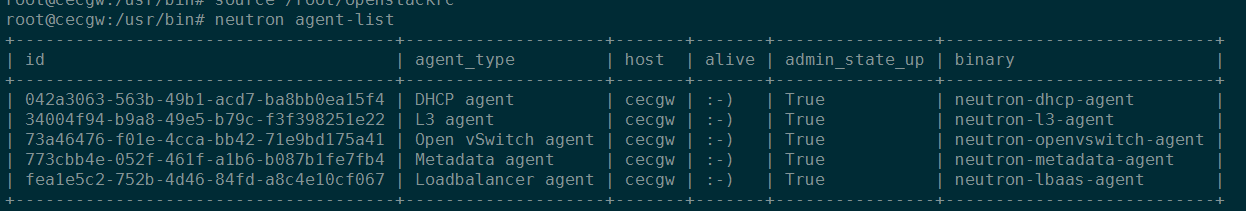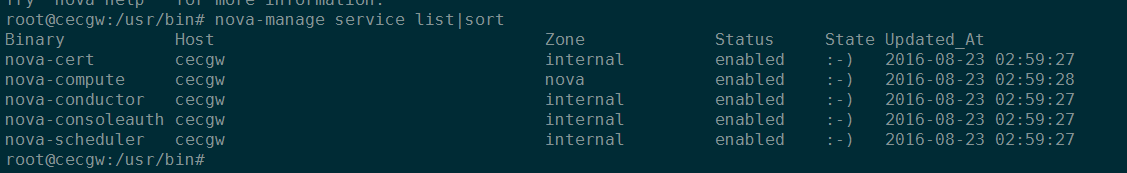7. openstack命令汇总¶
Tip
- openstack 操作命令总结。
- openstack启动后,注意要重点检查nova,neutron,ceph等服务状态是否正常。
7.2. nova 相关¶
7.2.2. 命令行新建虚拟机¶
nova --debug boot csq_test --flavor m1.tiny --image "dec2596b-1b1f-4eec-9cd9-b72fc8dc6f95" --security-groups default --nic net-id=1283f65b-2adc-4654-9cbe-0d0566bb0c1e
其中 flavor、security-groups、net-id分别使用下面命令可以获取:
nova flavor-list
nova secgroup-list
glance image-list
neutron net-list
7.2.3. 命令行启动虚拟机¶
nova start/stop vm_id
7.2.4. 虚机诊断信息¶
source /smbshare/chensqrc
nova list
# 获取test虚机的诊断信息
# 只有租户可以获取诊断信息
nova diagnostics test
7.3. 其他命令收集¶
# 使用admin 身份
source /root/openstackrc
# 创建租户
keystone tenant-create --name csq --description "csq tenant"
# 创建租户用户
keystone user-create --name demo2 --tenant csq --pass demo --email demo@cecgw.cn
keystone user-role-add --user=demo2 --tenant=csq --role=system_tenant
#keystone user-delete chensq
# 创建外部网络
neutron net-create ext-net --shared --router:external=True --provider:network_type vxlan --provider:segmentation_id 5000
# 创建外网子网
neutron subnet-create ext-net 192.168.159.0/24 --name ext-subnet --allocation-pool start=192.168.159.201,end=192.168.159.210 --gateway 192.168.159.2 --dns-nameserver 114.114.114.114
source /smbshare/chenrc
# 创建租户网络
neutron net-create demo-net
neutron subnet-create demo-net 10.10.10.0/24 --name demo-subnet --allocation-pool start=10.10.10.2,end=10.10.10.254 --gateway 10.10.10.1 --dns-nameserver 114.114.114.114
# 创建路由,设置外网网关,内网接口!
neutron router-create demo-router
neutron router-gateway-set demo-router ext-net
neutron router-interface-add demo-router demo-subnet
#查看所有的虚机/某个租户虚机
source /root/openstackrc
nova list --all-tenants
nova list --tenant csq
# 迁移虚机,迁移虚机时使用虚机名称总是提示找不到名字。
source /root/openstackrc
nova migrate <server-id>