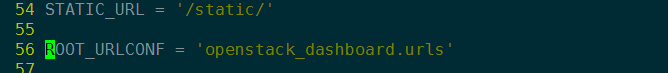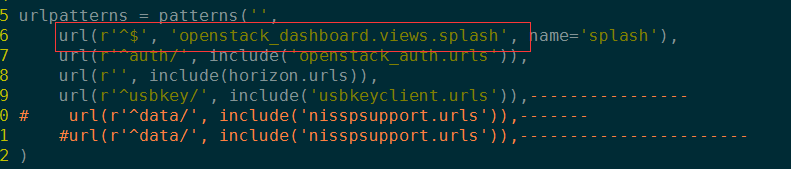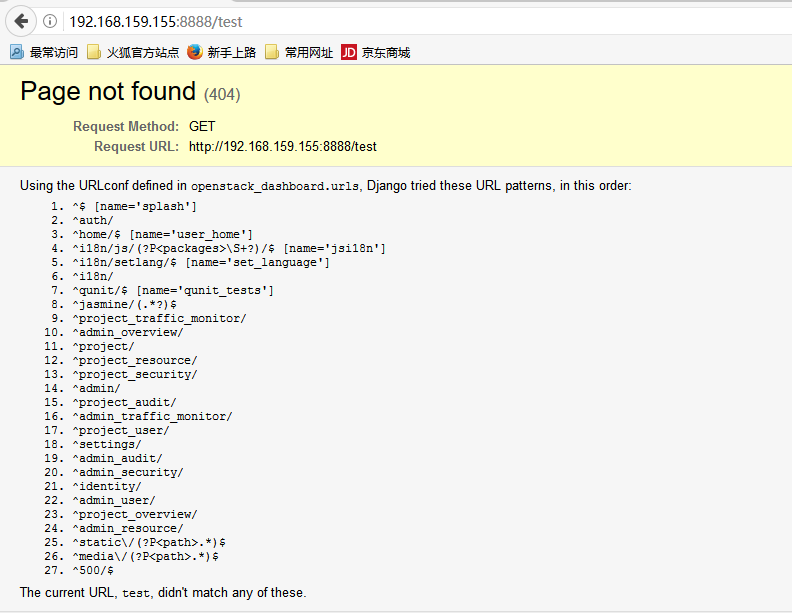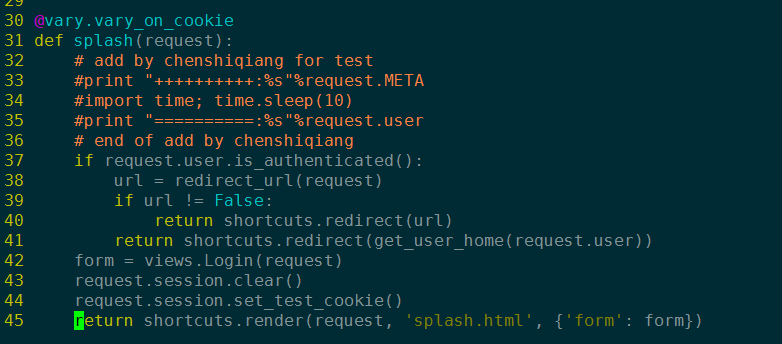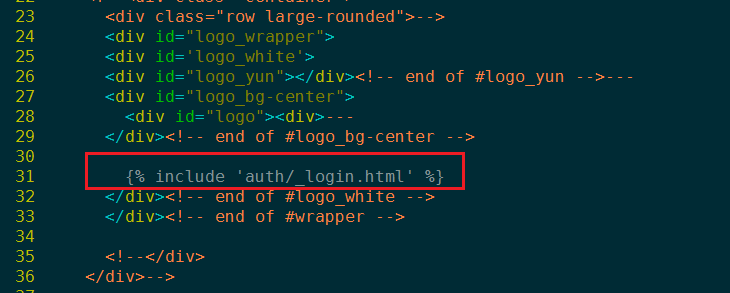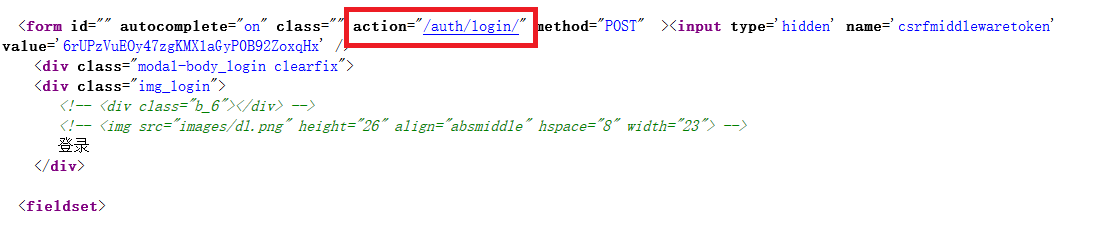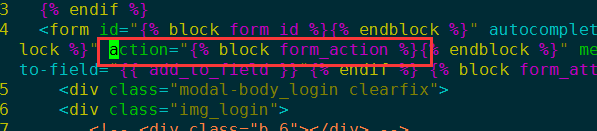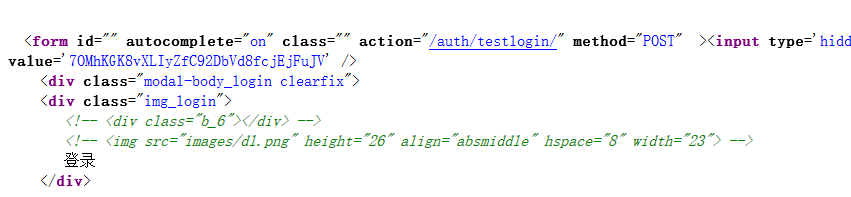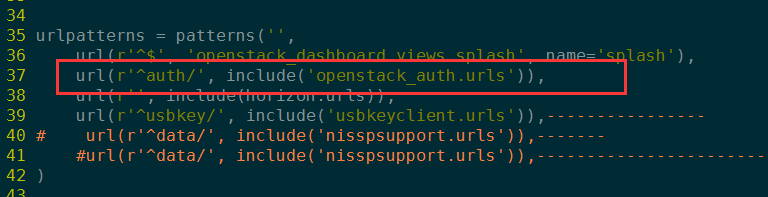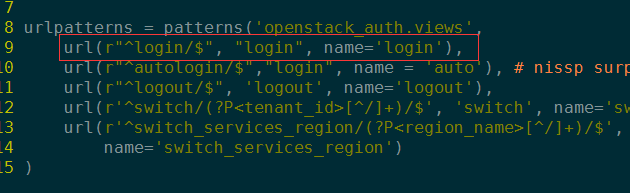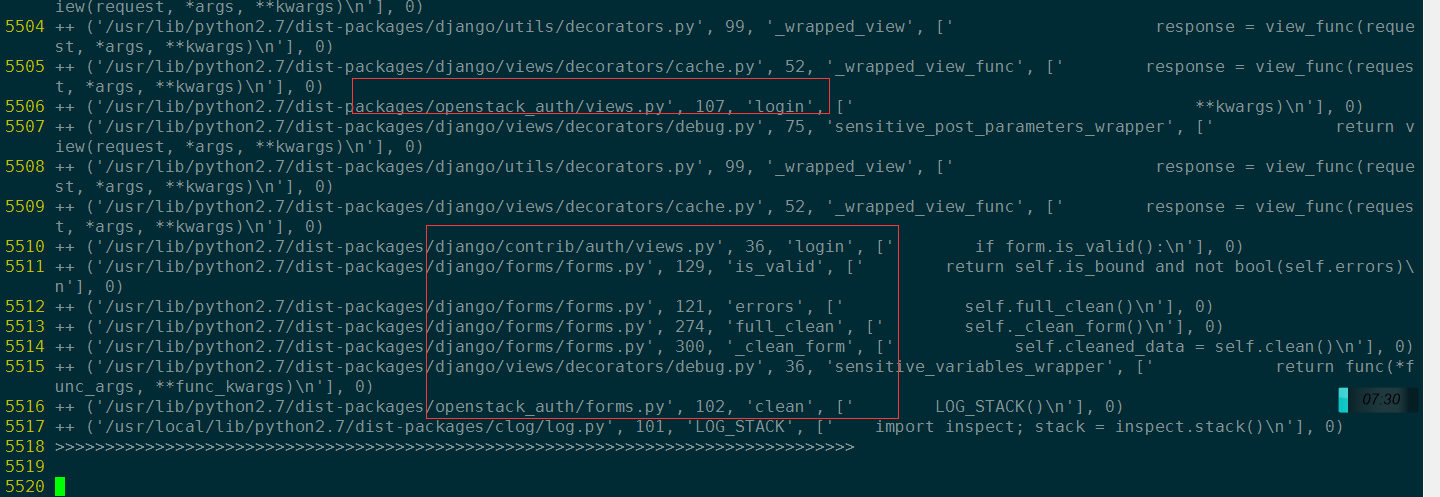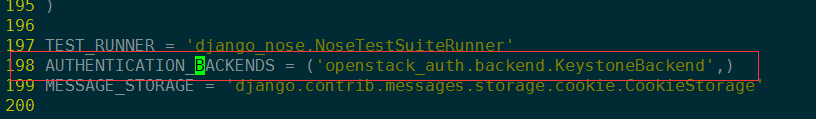13. Django认证:horizon登录认证解析¶
date: 2017-04-25 17:11
在我之前的文章《django中间件和用户重登陆分析》中,分析了Django中间件并简要分析分析了openstack horizon用户登录流程, 最近深究这个模块时,发现这里面也大有学问,涉及到的知识点也很多,自己对horizon登录认证这一部分, 也分析了好久,才算有一个比较深刻的认识,而之前写的那篇文章,有很大的知识点错误,现在另起一篇博文,进行分析。
下面对用户登录horizon的流程和Django认证backend流程记录下来,并会简要分析django认证框架相关实现代码。 由于主要关注的是Django认证过程,相关无关部分会忽略掉。
13.1. url映射¶
用户输入IP地址,根据setting.py ROOT_URLCONF配置项来决定根URL映射函数;
然后,根据URL匹配调用view处理函数(splash函数。)
注意:ROOT_URLCONF配置项很重要,整个URL只能匹配该urls.py所指定的。 假如我们输入一个正则无法匹配的,就会提示如下错误:
根据上图中所列出的URL模式,可以看到所有可匹配URL都是由root urls.py文件决定。 需要注意的是urls.py中的include模式。
然后根据request session判断用户是否认证(请求中间件拦截,判断是否会话失效,这里不予考虑), 如果认证,则重定向到用户主界面;否则就加载模板系统,显示登录主界面;
13.2. 用户登录认证¶
Important
原来自己写的表单校验与用户认证流程有重大错误。整个认证流程,自己通过不断的打日志和代码分析, 已经完全理解清晰。下面对整个过程进行更新!
13.2.1. 表单处理程序¶
显示登录主界面后,用户输入信息,提交表单,根据表单action属性匹配映射处理函数。
Note
_login.html 表单继承 model_from1.html,并重写action 属性,但是{% url ‘login’ %} 最后怎么转换成”auth/login”, 还需要进一步的分析。
Tip
上面提到的{% url ‘login’ %}最后怎么转换成”auth/login”的过程已经理清,这里涉及到django中的name参数。
# openstack_auth/urls.py
urlpatterns = patterns(
'openstack_auth.views',
url(r"^testlogin/$", "login", name='dlogin'),
# 魔板文件重写form_action属性!
{% block form_action %}{% url 'dlogin' %}{% endblock %}
页面模板使用{%url ‘dlogin’ %}转换url,所以总是转换成该名字对应的URL。
| [1] | 论述了django URL name参数的用法及其意义。http://www.cnblogs.com/no13bus/p/3767521.html |
13.2.2. 表单处理URL映射过程¶
表单映射过程的URL截断,分级URL匹配。
Important
每当Django遇到 include() 时,它将截断匹配的URL,并把剩余的字符串发往包含的URLconf作进一步处理。
include 通常用于网站目录分类处理,使项目中urls高度统一。
13.2.3. 表单处理程序¶
这里为了便于分析,我把整个登录提交表单对应的处理代码贴出来。
| file: | openstack_auth/views.py:login |
|---|
1 2 3 4 5 6 7 8 9 10 11 12 13 14 15 16 17 18 19 20 21 22 23 24 25 26 27 28 29 30 31 32 33 34 35 36 37 38 39 40 41 42 43 44 45 46 47 48 49 50 51 52 53 54 55 56 57 58 59 60 61 62 63 64 65 66 67 | @sensitive_post_parameters()
@csrf_protect
@never_cache
def login(request, template_name=None, extra_context=None, **kwargs):
"""Logs a user in using the :class:`~openstack_auth.forms.Login` form."""
# If the user is already authenticated, redirect them to the
# dashboard straight away, unless the 'next' parameter is set as it
# usually indicates requesting access to a page that requires different
# permissions.
#LOG_DEBUG(info=locals())
LOG_DEBUG(request.user)
if (request.user.is_authenticated() and
auth.REDIRECT_FIELD_NAME not in request.GET and
auth.REDIRECT_FIELD_NAME not in request.POST):
return shortcuts.redirect(settings.LOGIN_REDIRECT_URL)
# Get our initial region for the form.
initial = {}
current_region = request.session.get('region_endpoint', None)
requested_region = request.GET.get('region', None)
regions = dict(getattr(settings, "AVAILABLE_REGIONS", []))
if requested_region in regions and requested_region != current_region:
initial.update({'region': requested_region})
if request.method == "POST":
# NOTE(saschpe): Since https://code.djangoproject.com/ticket/15198,
# the 'request' object is passed directly to AuthenticationForm in
# django.contrib.auth.views#login:
if django.VERSION >= (1, 6):
form = functional.curry(forms.Login)
else:
form = functional.curry(forms.Login, request)
else:
form = functional.curry(forms.Login, initial=initial)
if extra_context is None:
extra_context = {'redirect_field_name': auth.REDIRECT_FIELD_NAME}
if not template_name:
if request.is_ajax():
template_name = 'auth/_login.html'
extra_context['hide'] = True
else:
template_name = 'auth/login.html'
LOG_DEBUG(request.user, user_type=type(request.user))
LOG_DEBUG(template_name=template_name,
authentication_form=form,
extra_context=extra_context,
kw=kwargs)
res = django_auth_views.login(request,
template_name=template_name,
authentication_form=form,
extra_context=extra_context,
**kwargs)
# Set the session data here because django's session key rotation
# will erase it if we set it earlier.
LOG_DEBUG(request.user, user_type=type(request.user))
if request.user.is_authenticated():
auth_user.set_session_from_user(request, request.user)
regions = dict(forms.Login.get_region_choices())
region = request.user.endpoint
region_name = regions.get(region)
request.session['region_endpoint'] = region
request.session['region_name'] = region_name
LOG_DEBUG(info=locals())
return res
|
这里的关键是第51行代码 res = django_auth_views.login(request, ,
调用这个函数时,会把登录表单类实例作为参数。然后在 django.contrib.auth.login() 函数里面,
会调用 openstack_auth.forms.Login:clean() 方法,请看clean方法的调用堆栈:
登录表单重写的clean方法一方面会执行数据校验,然后会根据输入的用户名和密码, 进行用户认证(会调用keystone认证后端,后面会详细描述)。
openstack_auth/forms:Login.clean
1 2 3 4 5 6 7 8 9 10 11 12 13 14 15 16 17 18 19 20 21 22 23 24 25 26 27 28 29 30 31 32 33 34 35 36 37 38 39 40 41 42 43 44 45 46 47 48 49 50 51 52 53 54 55 56 57 58 59 60 61 62 63 64 65 66 67 68 69 70 71 72 73 74 75 76 77 | @sensitive_variables()
def clean(self):
LOG_DEBUG('add clean here?')
LOG_STACK()
default_domain = getattr(settings,
'OPENSTACK_KEYSTONE_DEFAULT_DOMAIN',
'Default')
username = self.cleaned_data.get('username')
password = self.cleaned_data.get('password')
region = self.cleaned_data.get('region')
domain = self.cleaned_data.get('domain', default_domain)
#get usbkey sn add by wuzhifan@cecgw.cn at 2014-6-19
usbkey = self.cleaned_data.get('usbkey')
if not (username and password):
# Don't authenticate, just let the other validators handle it.
return self.cleaned_data
### add by zhaoyuanjie
client_ip = ''
if self.request.META.has_key('HTTP_X_FORWARDED_FOR'):
client_ip = self.request.META['HTTP_X_FORWARDED_FOR']
else:
client_ip = self.request.META['REMOTE_ADDR']
# cec: get login failed times
login_cnt = models.CECUserLoginCnt.get_login_cnt(username, client_ip)
# cec:
if login_cnt >=3:
raise forms.ValidationError(_('User login failed more than 3 times, please try again later!'))
# add by zhaoyuanjie
# add by wangxing@cecgw.cn for time access control to users
LOG.info("Is true or false: %s" %Acl_user.in_user_access_timerange(username))
if not Acl_user.in_user_access_timerange(username):
raise forms.ValidationError(_("The user's current time cannot access system!"))
# add end
try:
LOG_DEBUG(username=username,
password=password,
user_domain_name=domain,
auth_url=region,
usbkey=usbkey)
self.user_cache = authenticate(request=self.request,
username=username,
password=password,
user_domain_name=domain,
auth_url=region,
usbkey=usbkey) #add by wuzhifan@cecgw.cn at 2014.11.15
LOG_DEBUG(user_cache=self.user_cache, user_type=type(self.user_cache))
LOG_DEBUG(backend=self.user_cache.backend)
msg = 'Login successful for user "%(username)s".' % \
{'username': username}
LOG.info(msg)
m = "[%s] " % log_common.datetime.datetime.now().strftime('%Y-%m-%d %H:%M:%S') + \
log_common.LOG_TYPE + u" [用户:%s] 登陆IP:%s [登陆系统] %s %s" \
% (username, client_ip, log_common.STATUS_SUCCESS, self.user_cache.tenant_id)
ceclog.info(m)
except exceptions.KeystoneAuthException as exc:
msg = 'Login failed for user "%(username)s".' % \
{'username': username}
LOG.warning(msg)
m = "[%s] " % log_common.datetime.datetime.now().strftime('%Y-%m-%d %H:%M:%S') + \
log_common.LOG_TYPE + u" [用户:%s] 登陆IP:%s [登陆系统] %s" \
% (username, client_ip, log_common.STATUS_FAIL)
ceclog.error(m)
# cec: update login failed times
models.CECUserLoginCnt.update_login_cnt(username,
client_ip, login_cnt+1)
# add by zhaoyuanjie
self.request.session.flush()
raise forms.ValidationError(exc)
if hasattr(self, 'check_for_test_cookie'): # Dropped in django 1.7
self.check_for_test_cookie()
return self.cleaned_data
|
Note
- 表单数据检验,注意可以使用clean_message方法来校验每一个表单属性,也可以使用clean 方法整体校验。
- 表单校验clean函数,需要返回原始数据(cleaned_data),否则会发生数据丢失。
13.2.4. django认证后端¶
登录表单forms的clean方法,在第45行 self.user_cache = authenticate(request=self.request, 这一处代码中,
会执行用户认证。查看 authenticate() 函数代码,实际上该函数会调用settings.py配置的认证后端:
| file: | django.contrib.auth.__init__ |
|---|
1 2 3 4 5 6 7 8 9 10 11 12 13 14 15 16 17 18 19 20 21 22 23 24 25 26 27 28 29 30 31 | def get_backends():
backends = []
for backend_path in settings.AUTHENTICATION_BACKENDS:
backends.append(load_backend(backend_path))
if not backends:
raise ImproperlyConfigured(
'No authentication backends have been defined. Does AUTHENTICATION_BACKENDS contain anything?')
return backends
def authenticate(**credentials):
"""
If the given credentials are valid, return a User object.
"""
for backend in get_backends():
try:
user = backend.authenticate(**credentials)
except TypeError:
# This backend doesn't accept these credentials as arguments. Try the next one.
continue
except PermissionDenied:
# This backend says to stop in our tracks - this user should not be allowed in at all.
return None
if user is None:
continue
# Annotate the user object with the path of the backend.
user.backend = "%s.%s" % (backend.__module__, backend.__class__.__name__)
return user
# The credentials supplied are invalid to all backends, fire signal
user_login_failed.send(sender=__name__,
credentials=_clean_credentials(credentials))
|
从 authenticate() 函数的实现来看,Django可以配置多个认证后端。
然后按照顺序,依次调用每一个认证后端,知道找到第一个认证成功/失败的后端,
该函数才退出!
至此,整个用户登录的流程,已经完全清晰了。